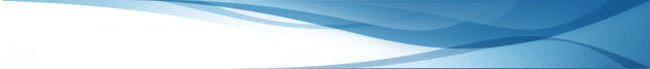|
|
|
|
|
|
|
|
|
If you forget your AT&T BusinessDirect® username, do the following: 1. On the BusinessDirect login page, under the username and password fields, click username. The Forgot Username page appears. 2. Complete all fields, and then click Submit. To clear all fields and enter new information, click Clear. A message appears stating that your username will be sent to the email address you have on file with BusinessDirect. Note: If you have multiple usernames, all of them will be sent to you in one email. If BusinessDirect does not recognize your information, a message appears to let you know. If this occurs, contact your company administrator for help. |
|
|
Copyright
© 2015 AT&T. All rights reserved.